Key Takeaways:
- Wiki Software is a vital tool for fostering collaboration and managing knowledge within teams.
- Look for essential features in wiki software such as centralized company info, powerful search functions, and customization options.
- There’s a variety of wiki software available, each with unique features and capabilities.
Remember the game of ‘Telephone’ you played as a kid? You’d whisper a message to the next person and by the time it reached the last player, the message had morphed into something hilariously different. That’s exactly how information sharing feels in a team without an efficient system.
Now, imagine a world where your team’s knowledge is all stored at one place, easy to find and always up-to-date. That’s what the best Wiki Software offers!
Whether you’re a small start-up or a large corporation, finding and managing information can feel like wandering through a maze blindfolded. But, with the right wiki software, you can take off the blindfold.
| Problem | Solution with Wiki Software |
| Outdated Information | Maintains an up-to-date version history |
| Lost Documents | Stores centralized company info & robust search functions |
| Collaboration Hurdles | Offers real-time editing & collaboration tools |
Let’s embark on a journey into the world of wiki software, understand its benefits, and discover the best tools that can supercharge your team’s productivity.
Knowledge shared is power multiplied.” – Robert Noyce. Empower your team with the endless knowledge through the magic of wiki software.
In the following sections, we’ll explore what wiki software is, the key features to look for, and review 13 of the top wiki software tools that could be a game-changer for your team.
Let’s get started!
Understanding Wiki Software
Wiki software provides teams with a centralized platform to collaborate, share knowledge, and streamline work. It enables creating an internal wiki or knowledge base that acts as a “single source of truth” for company information.
Some examples of content that can be created on a self-hosted wiki platform include:
- Company policies and handbooks
- Product documentation
- FAQs and troubleshooting guides
- Onboarding information
- Meeting notes
- Project management docs
- Training materials
As Ward Cunningham, creator of the first wiki, stated:
A wiki invites all users—not just experts—to edit any page or to create new pages within the wiki Web site, using only a standard “plain-vanilla” Web browser without any extra add-ons.
In essence, wiki software facilitates two key benefits for teams:
- Knowledge Sharing
Wikis allow subject matter experts to record their knowledge in a centralized location that is accessible by the entire team. This breaks down information silos and makes it easy to find answers.
- Collaboration
With features like real-time editing, version control, and commenting, wikis enable seamless collaboration. Team members can build on each other’s work iteratively.
Wiki software tools empower teams to work more efficiently and stay aligned by enabling them streamline their knowledge sharing and collaboration in one intuitive platform.
Essential Features to Look for in a Wiki Software
Choosing the right wiki software for your team requires evaluating some key features and capabilities. The needs of each organization will vary, but there are several universal traits that the top wiki tools have in common.
A. Centralized Company Information
Having a single, centralized hub for company knowledge is one of the most valuable aspects of a wiki. Rather than having critical information scattered across multiple apps and platforms, a wiki consolidates everything in one searchable location.
- Employee handbooks – HR policies, codes of conduct
- Onboarding documentation – Benefits guides, organizational charts
- Project management – Requirements, design docs, plans
- Sales and marketing content – Messaging, presentations, objection handlers
- Product documentation – User manuals, API references, release notes
With a wiki, employees have a single source of truth to reference. This eliminates frustration from digging through emails and chat transcripts to find answers. It also reduces contradictory information that arises when docs are fragmented.
“Our wiki has become the heart of our knowledge management. I can instantly pull up our style guide, brand assets, pricing model – everything I need to do my job.” – Eva Woods, Digital Marketing Manager
An effective wiki should make information easy to discover through:
- Intuitive navigation – sidenavs, menus, nested pages
- Powerful search – predictive, synonym matching, filters
- Tagging to connect related content
- Breadcrumbs showing location
Overall, having a centralized hub for company information transforms how knowledge is shared and collaboration happens.
B. Search Capabilities
Given the wealth of information within a company wiki, strong search functionality is essential. Employees need to be able to quickly and easily find what they are looking for.
Key features of a robust wiki search include:
- Predictive suggestions as users type queries
- Synonym matching so different wording returns results
- Spell correction to catch typos
- Boolean operators for precise queries
- Filters to narrow down results
- Partial word searches for flexibility
- Contextual weighting so relevant results appear first
Table of Wiki Search Capabilities
| Feature | Benefit |
| Predictive Suggestions | Faster discovery of desired results |
| Synonym Matching | Increase likelihood of finding relevant pages |
| Spell Correction | Catch typos and retrieve correct pages anyway |
With powerful search capabilities, users can get the precise information they need in seconds rather than minutes wasted searching manually.
C. Navigation
Beyond search, having intuitive navigation makes it easy for users to browse and explore wiki content. Well-designed navigation helps employees orient themselves and feel confident finding pages.
- Menus – Global, section-specific, and responsive
- Sidenavs – Fixed or floating navigation rail
- Tagging – Associate pages with topics
- Breadcrumbs – Display location within site hierarchy
- Linked headers – Quickly jump between sections
- Sitemaps – Visual outline of content organization
Smooth navigation improves the user experience (UX) and drives adoption. Employees spend less time being lost and more time being productive.
D. Collaboration
One of the key advantages of a wiki is enabling real-time collaboration during content creation. Rather than siloed documents, a wiki lets multiple people work together iteratively.
- Concurrent editing – Simultaneous work on drafts
- Commenting – Contextual discussions on pages
- Notifications – Real-time alerts on changes
- Track changes – See specific edits by user
- Version history – Revert or restore previous versions
With collaboration built in, wiki content stays accurate and up-to-date through teamwork.
E. Version Control
With constantly evolving information, version control ensures employees can trust they are accessing current and valid content.
- Date stamping – Display dates of latest updates
- Update notifications – Proactively inform users of changes
- Revision history – List all previous versions
- Compare versions – View evolution and alterations
- Restore prior versions – Revert if needed
Without historical tracking, wiki content can quickly become unreliable. Robust version control results in greater confidence in the currency of pages.
F. Access Management
To secure sensitive company information, granular access control is critical. Admins need to tailor access on a user and page-specific basis.
- Permission groups – Teams with defined access
- Private pages – Limit viewing to certain users
- Read/write/edit – Control access levels
- Restrict sections – Partial restrictions on public pages
- Authentication – Single sign-on (SSO), 2FA
Sophisticated access management ensures security without hindering collaboration. Employees only see and engage with what is relevant to their role.
G. Integrations
Integrating the wiki with existing systems streamlines access and workflows. Employees can tap into docs without switching between apps.
- Productivity suites – Google Workspace, Office 365
- Chat tools – Slack, Microsoft Teams
- IT software – Jira, GitHub, Azure DevOps
- Support software – Zendesk, Intercom, Freshdesk
Tight integrations result in the wiki becoming a seamless part of employees’ daily workflows. Information is conveniently available within the tools they already use regularly.
H. Documentation
For user adoption success, comprehensive documentation and help content is essential. Employees need instructional resources to learn the wiki.
- Quickstarts – Getting started guides
- In-app help – Tooltips, hover tips, notifications
- Knowledge base – FAQs, troubleshooting, how-tos
- Community forum – Crowdsourced Q&A
- Support reps – Email, chat, phone assistance
Without proper documentation, employees can easily get frustrated with the wiki. Investing in help content drives engagement.
I. Customization
Every organization has unique needs in terms of branding and aesthetics. Customization ensures the wiki aligns with your visual identity.
- Pre-built templates – Foundation for standard pages
- Drag and drop editor – Intuitive content creation
- Themes – Colors, fonts, layouts
- CSS overrides – Fine-tune styling
- Workspaces – Spaces for teams or projects
- Whitelabeling – Remove vendor branding
Customization enables a tailored, branded wiki that feels like an integrated part of your technology stack.
Overall, evaluating wiki software based on these key features will help you select the right platform for your organization’s specific use cases and requirements. Prioritize the elements that will provide the greatest business value based on how your teams work. The best wiki tools grow and evolve along with a company’s changing needs.
The 13 Best Wiki Softwares To Use In Your
Company/Organization
As teams become more distributed and remote work increases, having a central hub for company knowledge is more important than ever. Wiki software provides this single source of truth that teams can use to collaborate and share information.
I’ve researched and reviewed the top 13 wiki tools on the market today to help you find the right solution for your team. These tools were evaluated on functionality, ease of use, pricing, and reviews.
1. Confluence
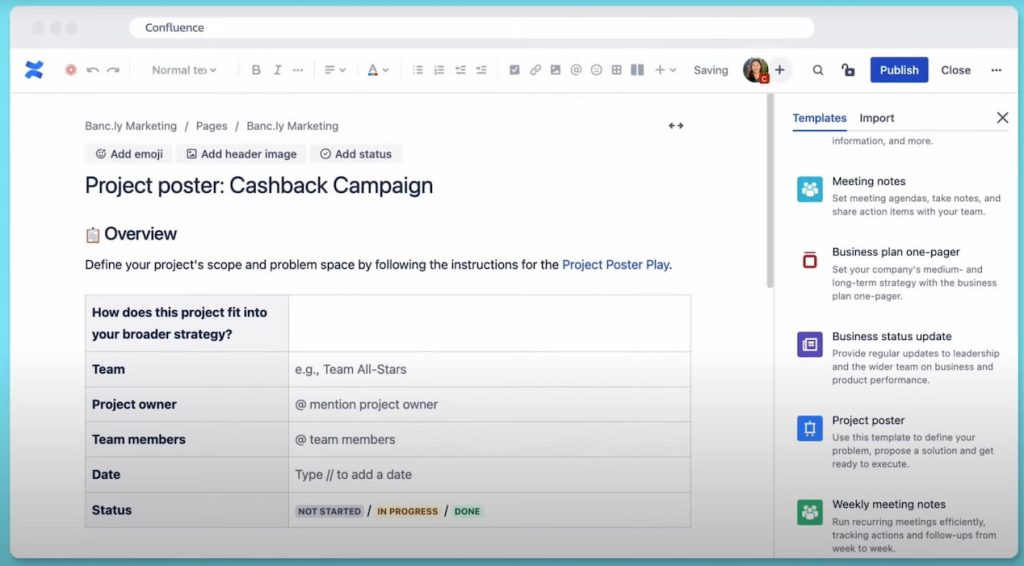
Confluence is one of the most popular wiki platforms, made by Atlassian. It provides workspaces for teams to collaborate and share knowledge.
Key Features:
- Spaces to organize content
- Real-time co-editing
- Integrations with Jira, Trello, and more
- Notifications and activity feeds
- Personalized homepage for each user
- Labels and quick search
Pricing:
- Free for up to 10 users
- Standard: $7/user per month
- Premium: $14/user per month
Reviews:
- G2: 4.1/5 based on over 3,000 reviews
- Capterra: 4.4/5 based on over 2,000 reviews
2. Nuclino
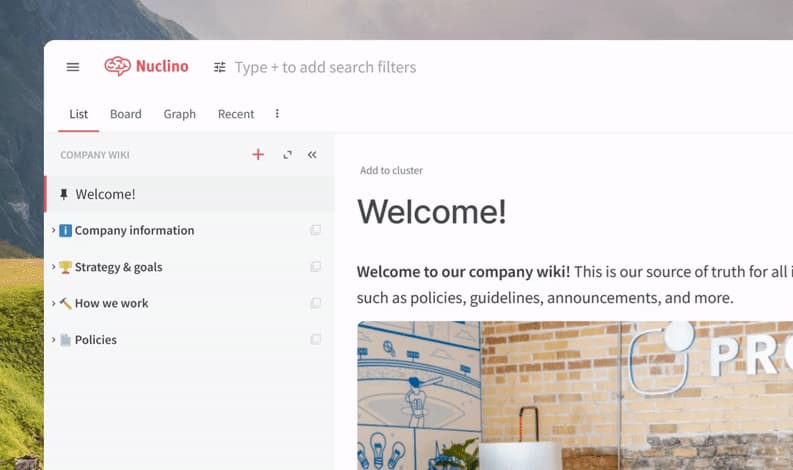
Nuclino is a fast and intuitive wiki platform great for teams of all sizes. It’s easy to get started with and has a clean, clutter-free interface.
Key Features:
- Real-time collaboration
- Organization into spaces
- Support for Markdown formatting
- Customizable permissions
- Integration with Jira
Pricing:
- Free – $0
- Standard – $5/user per month
- Premium – $10/user per month
Reviews:
- G2: 4.7/5 based on 20 reviews
- Capterra: 4.7/5 based on 49 reviews
3. Slab
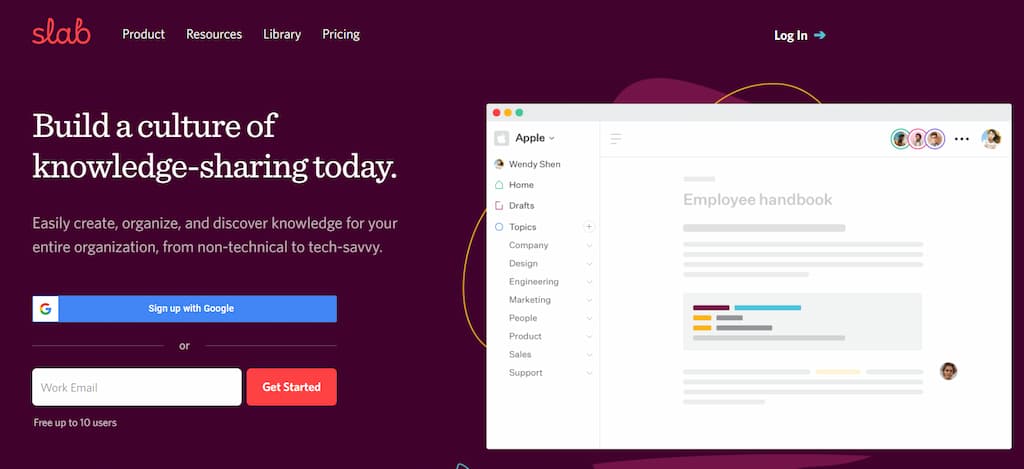
Slab is designed specifically as an enterprise wiki solution. It excels at enabling visual collaboration for technical and non-technical teams.
Key Features:
- Visual design and formatting
- Organization into topics
- Unified search across integrations
- Real-time co-editing
- Analytics and tracking
Pricing:
- Free – $0
- Startup – $7/user per month
- Business – $13/user per month
Reviews:
- G2: 4.6/5 based on over 200 reviews
- Capterra: 4.8/5 based on 39 reviews
4. Zoho Wiki
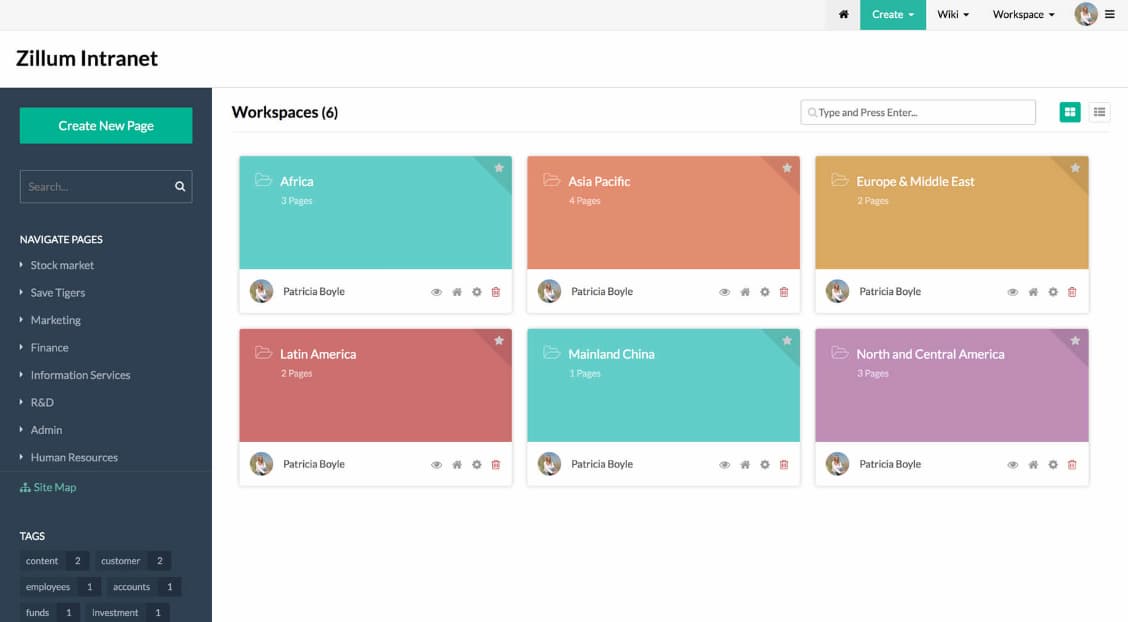
Zoho Wiki comes as part of Zoho’s broader Zoho Learn platform. It provides a straight-forward wiki solution for centralized company knowledge.
Key Features:
- Manuals with chapters
- Dedicated spaces
- Template library
- Real-time co-editing
- Customizable branding
Pricing:
- Free
- Express – $1/user per month
- Professional – $3/user per month
Reviews:
- G2: 4.3/5 based on 10 reviews
- Capterra: 4.5/5 based on 2 reviews
5. GitBook
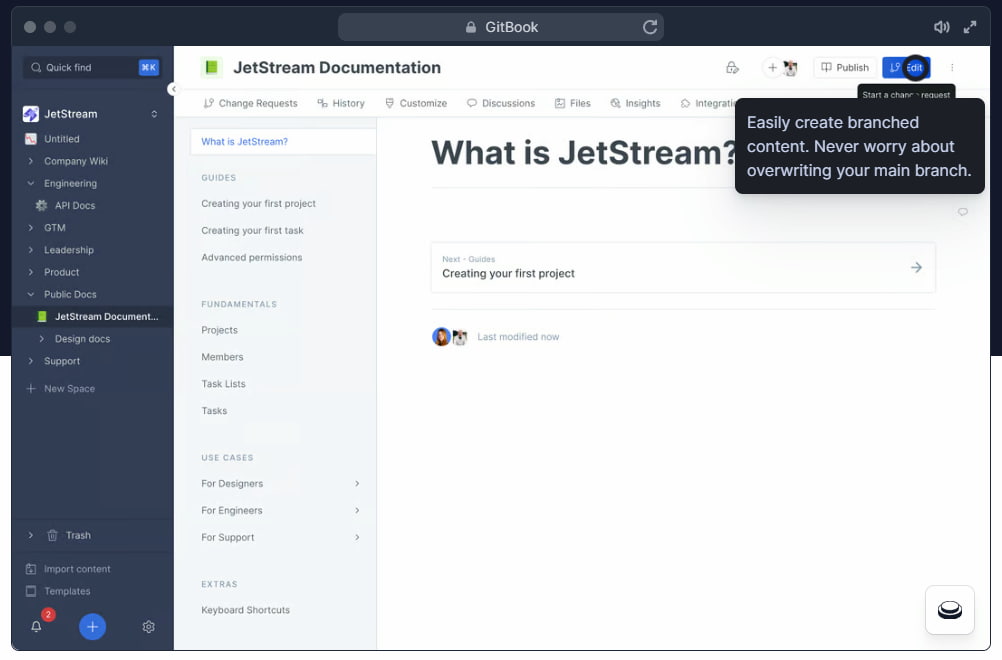
GitBook offers wiki software tailored specifically for developer and technical documentation. It integrates tightly with Git repositories.
Key Features:
- Git sync
- Code block formatting
- Sandbox environments
- Version control
- Commenting and discussions
- Multiple authentication options
Pricing:
- Free for open source projects
- Plus – $7/user per month
- Pro – $13/user per month
Reviews:
- G2: 4.7/5 based on 81 reviews
- Capterra: 4.5/5 based on 15 reviews
6. Document360
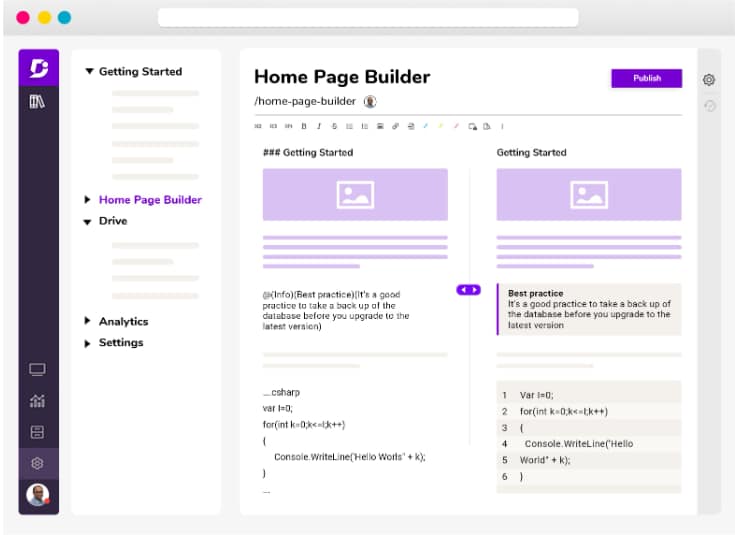
Document360 is designed as an enterprise-level wiki platform, great for knowledge bases, documentation, and more.
Key Features:
- Knowledge base portal
- Knowledge base assistant widget
- Platform API access
- Integrations and extensions
- Customizable branding
Pricing:
- Standard – $149/project per month
- Professional – $299/project per month
- Business – $399/project per month
Reviews:
- G2: 4.7/5 based on 325 reviews
- Capterra: 4.7/5 based on 157 reviews
7. Notion
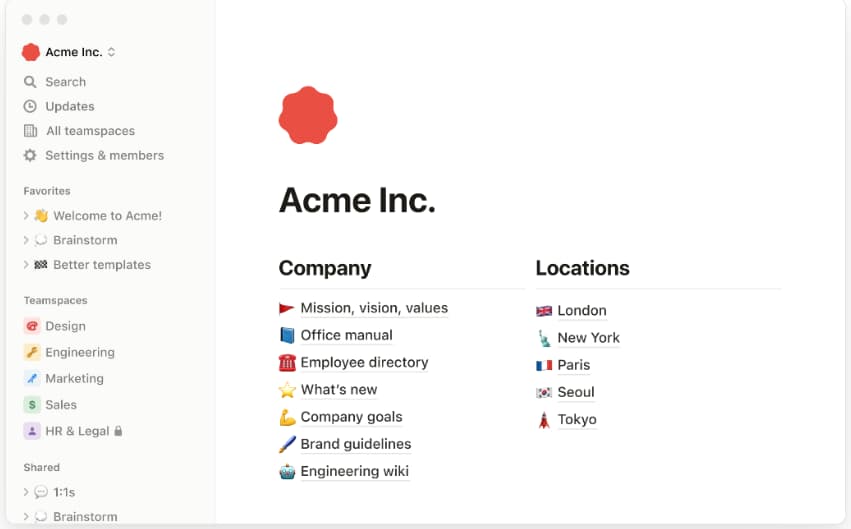
Notion provides a flexible workspace that can be adapted for many wiki use cases, from documentation to onboarding.
Key Features:
- Synced blocks
- Page linking
- Integrations
- Inline commenting
- Customizable permissions
Pricing:
- Free – $0
- Personal – $4/user per month
- Team – $8/user per month
Reviews:
- G2: 4.6/5 based on over 1,000 reviews
- Capterra: 4.7/5 based on over 1,000 reviews
8. Google Sites
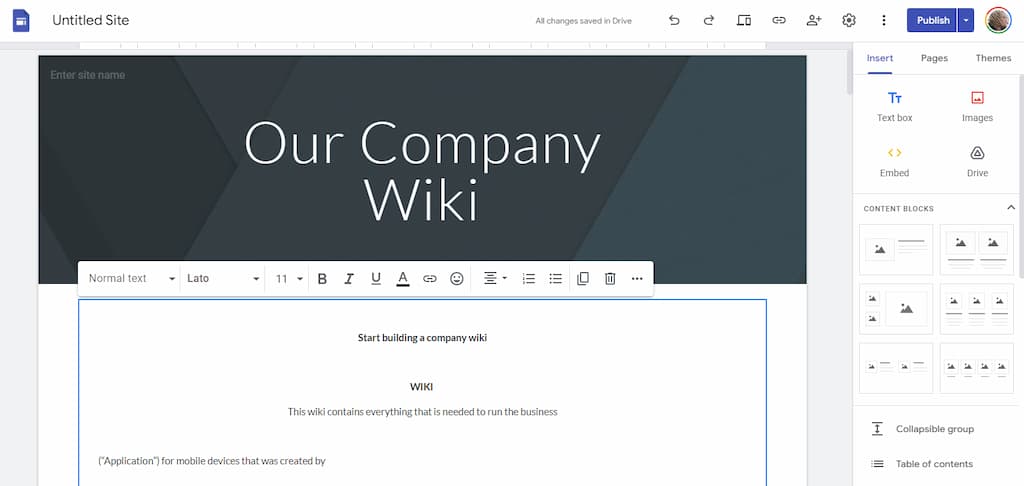
Google Sites is a simple, free wiki solution that integrates tightly with other Google Workspace apps.
Key Features:
- Tight integration with Google Drive, Docs, Sheets, etc
- Easy WYSIWYG editing
- Custom domains
- Access controls
- SEO optimization
Pricing:
- Free
Reviews:
- Capterra: 4.5/5 based on over 1,000 reviews
9. HelpJuice
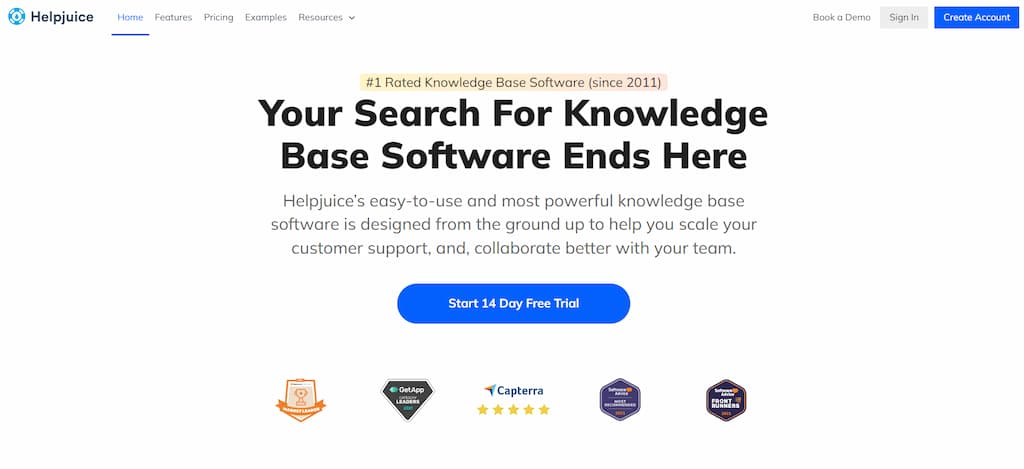
Helpjuice positions itself as a wiki platform optimized for customer service and knowledge bases.
Key Features:
- Custom knowledge base themes
- Advanced analytics
- Multilingual support
- Real-time collaboration
- SEO optimization
Pricing:
- Starter: $120/month for up to 4 users
- Run-Up: $200/month for up to 16 users
- Premium Limited: $289/month for up to 60 users
- Premium Unlimited: $499/month
Reviews:
- G2: 4.3/5 based on 16 reviews
- Capterra: 4.7/5 based on 92 reviews
10. MediaWiki
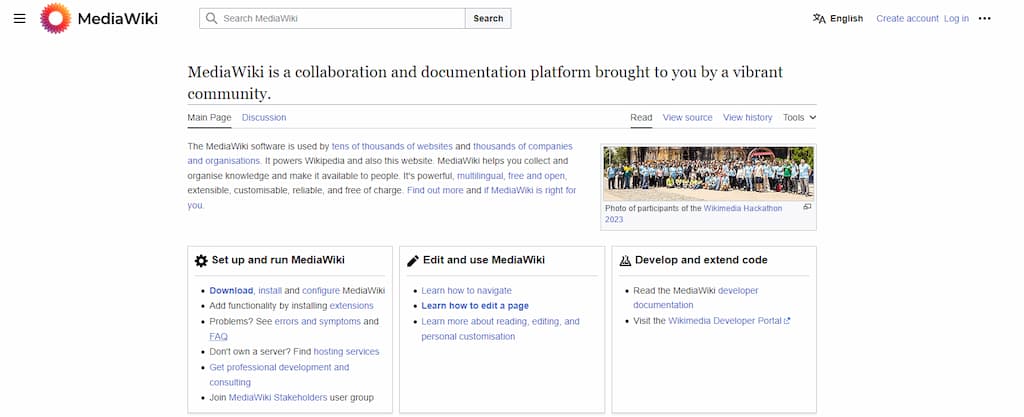
MediaWiki is the well-known open source wiki software that runs Wikipedia. It’s a great option for large, public wikis.
Key Features:
- Extensive extension ecosystem
- Robust access controls
- Customizable skins
- Internationalized interface
- Active open source community
Pricing:
- Free and open source
Reviews:
- Capterra: 4.5/5 based on 54 reviews
11. XWiki
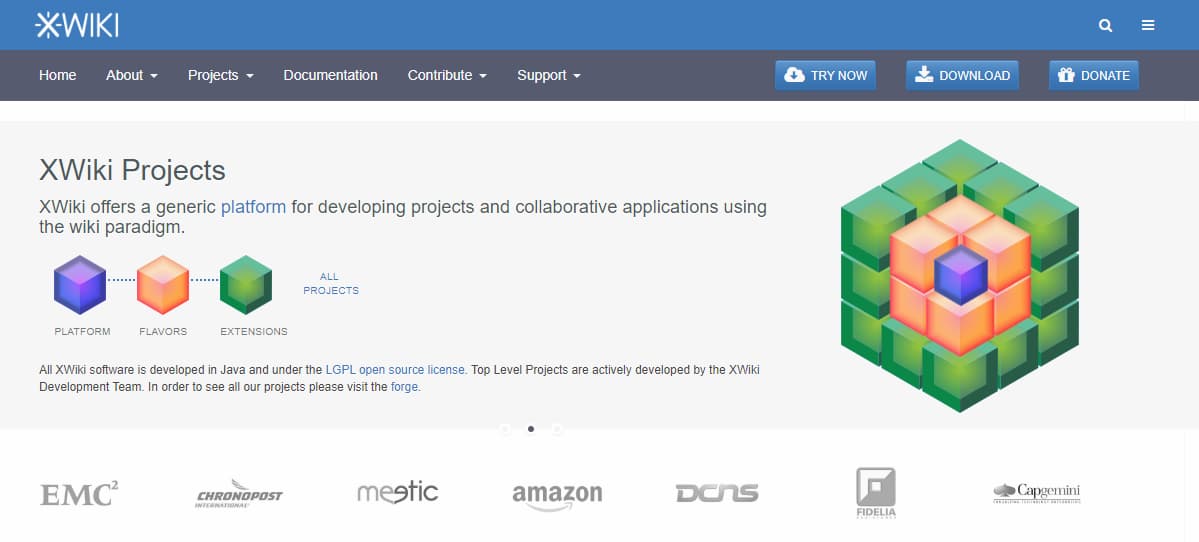
XWiki is an extensible open source Java-based wiki platform with powerful permissions.
Key Features:
- Extensive WYSIWYG editor
- Advanced permissions
- Multi-lingual support
- Customization with CSS
- API access
- Extensions
Pricing:
- Free and open source
Reviews:
- Capterra: 4.5/5 based on 32 reviews
12. Wiki.js
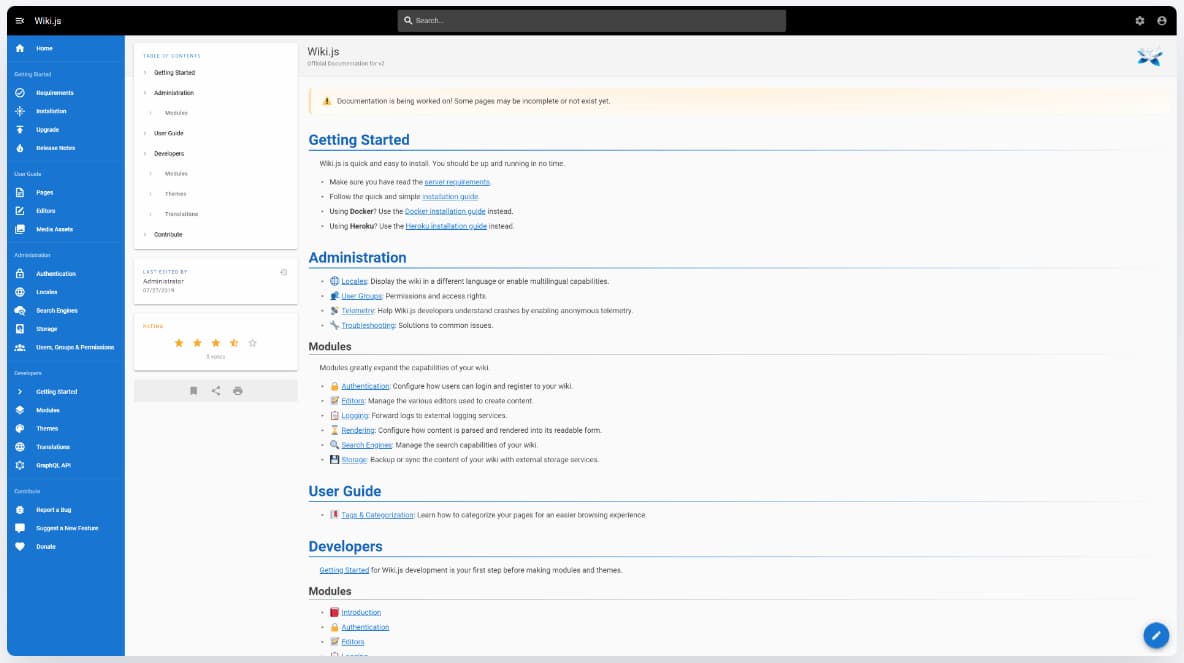
Wiki.js is a modern, fast open source Node.js wiki platform that works great on any platform.
Key Features:
- Public, private or mixed access
- Visual version comparison
- Third party authentication
- Multilingual
- Custom themes
- Markdown support
Pricing:
- Free and open source
Reviews:
- Capterra: 5/5 based on 6 reviews
13. Tiki Wiki CMS Groupware
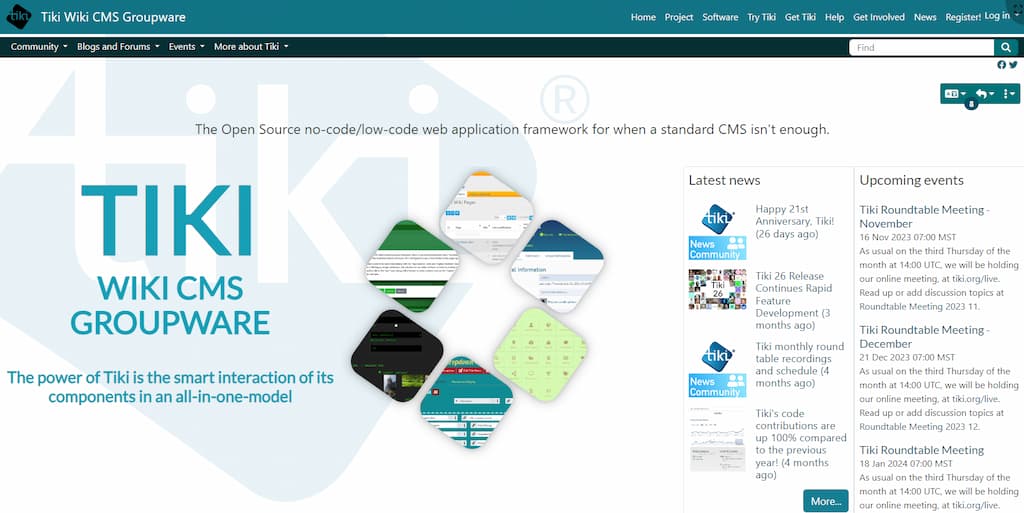
Tiki Wiki is a full-featured open source PHP wiki that goes beyond just documentation.
Key Features:
- Extensive built-in features like blogs, forums, polls, etc.
- Granular permissions
- Customizable themes
- Extensions and integration abilities
- Multilingual and RTL support
Pricing:
- Free and open source
Reviews:
- Capterra: 4.6/5 based on 25 reviews
The wiki software landscape offers many great options for centralizing your company’s knowledge. As teams become more distributed, having an up-to-date information hub is critical.
When evaluating wiki software, look for key features like:
- Easy collaboration abilities
- Customizable permissions
- Great search and navigation
- Mobile support
- Reporting and analytics
- Integration abilities
Think about whether your team needs a public or private wiki, along with your budget and technical requirements. There are excellent free and open source options, along with more fully-featured paid platforms.
With the right wiki software in place, your team can eliminate information silos, work better together, and always have the knowledge they need at their fingertips. Let me know if you have any other questions as you evaluate wiki tools for your team!
Types of Wiki Software
There are several ways to categorize the many wiki software options available today. Understanding these different types can help you select the right platform for your needs.
Public vs. Private Wikis
One of the biggest differentiators is whether a wiki is public or private.
Public wikis are open to anyone on the internet. The most famous example is Wikipedia – anyone can view and edit pages. Other public wiki examples include community wikis, open source documentation, and public knowledge bases.
Private or internal wikis require some form of authentication to access them. They are used within organizations to share internal information. Private wikis help centralize policies, document procedures, and make company knowledge accessible.
Key Differences:
- Access – Public wikis are open access, private limited access
- Information – Public info is generic, private has company specifics
- Security – Public low security, private increased security
Public wikis need strong moderation since anyone can edit. Private wikis can control editing through permissions.
Personal vs. Enterprise Wikis
Personal wiki software is designed for use by individuals. These are great for organizing personal knowledge and note taking. Personal wikis act as an information dashboard.
Enterprise wiki software is built for business teams. Companies use enterprise wikis to share knowledge company-wide. They document processes, policies, guidelines, code, and more.
Key Differences:
- Purpose – Personal is individual, enterprise for business
- Scope – Personal narrow, enterprise broad across a company
- Users – Personal single user, enterprise multiple contributors
- Access – Personal private, enterprise internal access
Enterprise wiki software focuses on collaboration features, permissions, integrations, reporting, and customization.
Self-Hosted vs. Cloud-Hosted
Self-hosted wiki software must be installed on a server you manage. Open source wiki platforms are commonly self-hosted. You have control over the infrastructure but also the maintenance burden.
With cloud-hosted wiki software, the provider hosts and manages everything for you. This Software-as-a-Service model reduces your maintenance responsibilities. However, you cede some control.
Key Differences:
- Infrastructure – Self-hosted managed internally, cloud-hosted managed externally
- Maintenance – Self-hosted internal IT overhead, cloud-hosted handled by provider
- Upgrades – Self-hosted requires manual upgrades, cloud-hosted automatic
- Control – Self-hosted full control, cloud-hosted some loss of control
Either can meet security requirements with proper configurations. Cloud-hosted is faster and easier to get started with for most teams.
Factors When Selecting a Wiki Software Type
Consider the following when choosing the right wiki software type for your needs:
- Audience – Will it be internal only or public facing? This impacts access requirements.
- Deployment – Is your IT team ready to manage infrastructure or do you want cloud-hosting?
- Security – Do you have sensitive data with strict security needs?
- Customization – How much flexibility for customizing do you require?
- Budget – What is your budget? Self-hosted open source options can reduce costs.
- IT Resources – Does your team have the technical expertise to manage self-hosted software?
- Integrations – What other tools do you need to integrate with?
Carefully evaluating your use case and requirements will lead you to pick the ideal wiki software type for your organization or personal needs. There are great options across public/private, personal/enterprise, and self-hosted/cloud-hosted categories.
Final Thoughts on the Best Wiki Software
Selecting a wiki software solution is an important decision that enables seamless knowledge sharing for distributed teams. With more companies embracing remote work, having robust tools for centralizing information and facilitating collaboration is critical.
This list highlighted 13 of the top options available across both free, open source and paid categories. There are excellent solutions for all use cases and budgets.
While every organization has unique needs, some key evaluation criteria rise above the rest:
- Ease of use – The platform should be intuitive for all users from day one. Simplicity lowers adoption barriers.
- Search and navigation – Finding the right information quickly is the entire purpose of a wiki. Search must be predictive, fast, and accurate.
- Permissions – With both public and private information, access controls are mandatory. Rights can be nuanced.
- Mobile – Teams are on the go, so mobile optimization is hugely beneficial for reference and contributions.
- Integrations – Connecting knowledge across tools ensures contextual access and eliminates silos.
- Customization – Branding, templates, and designer-friendly configuration options allow a personalized experience. With exponential increases in remote work over the past few years, demand for polished wiki software will continue intensifying across all industries.
The right platform becomes a company’s central knowledge nexus – connecting distributed employees, documenting processes, and retaining information.
There are capable options for teams of all sizes and needs. As your requirements evolve, re-evaluate platforms to determine if alternatives may better suit changing circumstances. Maintaining an agile but unified knowledge base is a key ingredient for organizational success in the modern digital workplace.


